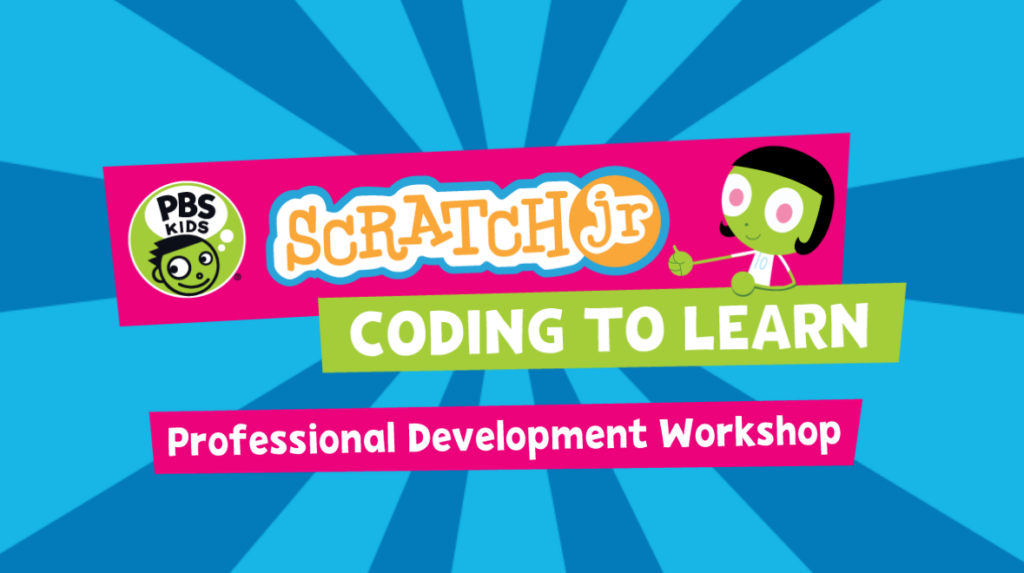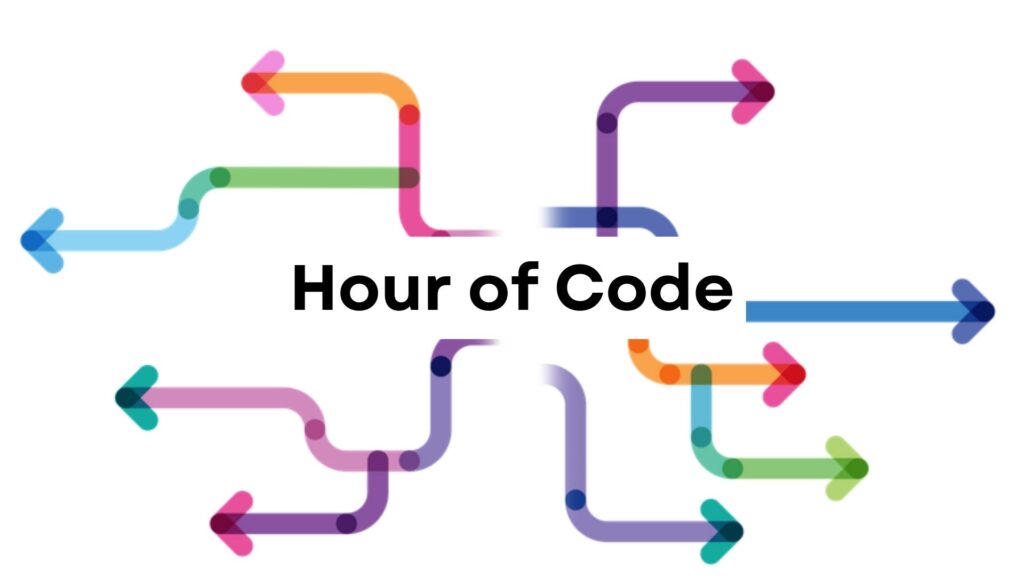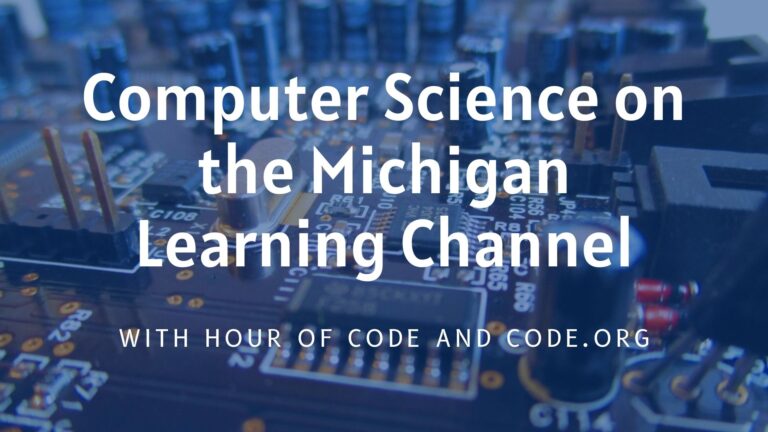
We are partnering with Code.org and Grand Valley State University’s MiSTEM Network to inspire students of all ages to try their hand at a coding activity. The Michigan Learning Channel has compiled a list of resources for teachers, students, and parents to join the fun!
Preschool – Elementary School
Scratch Junior App
ScratchJr is an introductory programming language that enables young children (ages 5-7) to create their own interactive stories and games. Children snap together graphical programming blocks to make characters move, jump, dance, and sing. Children can modify characters in the paint editor, add their own voices and sounds, even insert photos of themselves — then use the programming blocks to make their characters come to life.
Find activities on the Scratch Jr. website.
Scratch Junior Professional Learning
A self-paced workshop designed to explore creative coding for young children through the lens of PBS KIDS ScratchJr, a free app designed to introduce children ages 5-8 to core coding concepts as they create their own interactive stories, games, and animations featuring PBS KIDS characters.
Find the workshop at PBS Learning Media.
Middle School
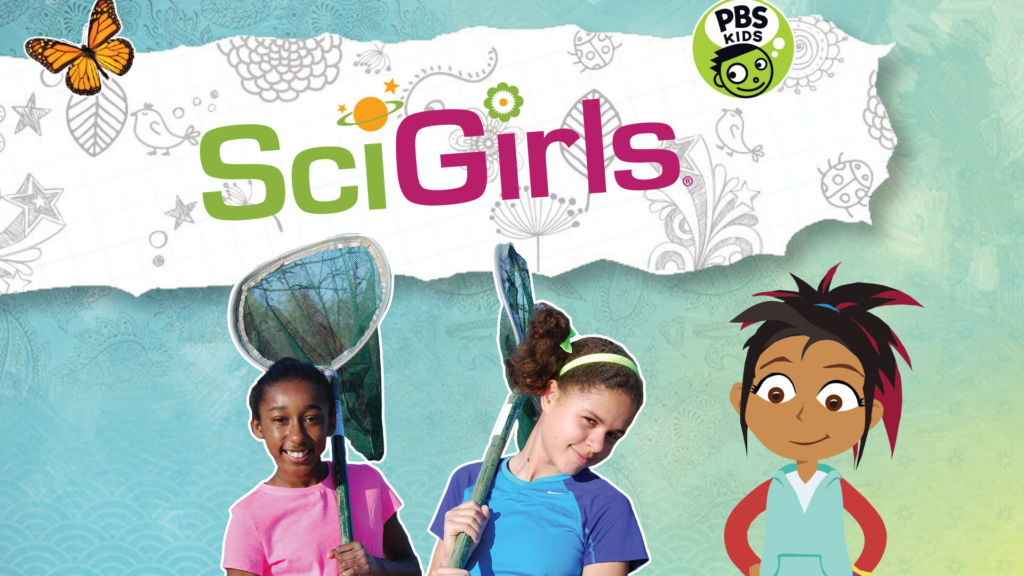
SciGirls Computer Science Specials
The SciGirls are back for a fifth season all about code and computer science!
Find more SciGirls at PBS KIDS.
Find more activities at Code.org
Find even more coding inspiration for middle school students at Code.org.
High School

Ozaria: Adventure Game
Enter the world of Ozaria where you become a hero in an epic adventure. You must use the power of coding to defeat a darkness that has taken over the world! Along the way, you’ll meet interesting characters and travel to different lands, practicing coding concepts like sequences, loops, debugging, and decomposition. In the end, you’ll design a playable game that you can share with your friends!
Find Ozaria at Code.org.
Find more activities at Code.org
Find even more coding inspiration for high school students at Code.org.
Find Computer Science Videos
[spb_algolia_feed item_count=”8″ blog_post_type=”lesson” category=”all” resource_category=”all” subject=”computer science” grade=”all” featured_location=”all” week=”all” shows=”all” lesson_category=”all” learning_domain=”all” standard_type=”all” news_category=”all” team_category=”all” blog_filter_scope=”global” blog_keyword=”yes” blog_posttype_filter=”no” blog_az_filtering=”no” blog_filter=”yes” blog_filter_display=”sidebar” blog_filter_taxonomies=”subject” multiselect_filtering=”yes” blog_type=”masonry” link_type=”link-page” gutters=”yes” equal_heights=”yes” columns=”2″ show_image=”yes” show_title=”yes” show_details=”yes” show_excerpt=”yes” excerpt_length=”50″ show_read_more=”no” pagination=”standard” width=”1/1″ el_position=”first last”]